Happy Techy Tuesday!!!
In case you missed it, last week we talked about how to make a button.
Now let's add a grab box for your button so that others can take your button code and add it to their blogs too!
If you remember from last week, this is the code we used for our button:
<a href="http://www.twosasters.com"
target="_blank"><img
src="http://i1226.photobucket.com/albums/ee412/TwoSasters/USbutton.jpg"
border="0" alt="Photobucket" height="125"
width="125"></a>
To make the grab box code, copy your button code above AND add the following in green before and after your code:
<textarea> YOUR CODE HERE </textarea>
In my example this is what it would look like:
<textarea><a href="http://www.twosasters.com" target="_blank"><img src="http://i1226.photobucket.com/albums/ee412/TwoSasters/USbutton.jpg" border="0" alt="Photobucket" height="125" width="125"></a></textarea>
Using what we learned last week and our new grab box code above, let's put them together. {Note that your button code is listed twice because you want your button to appear on your site as well we be available for others to "grab" it as well.}
Your finished product!
Note that if you would like to center everything, you could always add the <center> tags. Remember from way back here.
Happy Techy Tuesday!! See you all next week:)








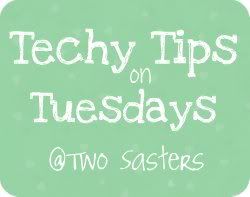




LOVE! You make everything so much easier!
ReplyDeleteAnother GREAT tutorial. Clean, easy to read and understand. I can't wait to see new buttons on blogs, all inspired by you guys!
ReplyDeleteThis is a great blog! I am a new follower on GFC. Patsy
ReplyDeletethere's an award for you on my blog if you want to participate!
ReplyDeleteThank you so much for the info! I look forward to your Techy Tips!
ReplyDeleteAwesome tutorial, thanks so much for sharing at The Fun In Functional! Just one thing for anyone who uses Wordpress (and this might be true for Blogger too, not sure) when you use quotation marks inside of your textarea tags sometimes they don't display correctly. If they look all slanty and italicized once you publish your button and box you'll want to change them, because when people copy the code out of the box the quotes won't work and your button won't display correctly. You can type the following in place of a quotation mark everywhere they are used in your textarea tag and it will work just fine: & quot ; (without the spaces between the three pieces)
ReplyDeleteAs always, I am loving your techy tips!
ReplyDeleteThanks for sharing with my Super Link Party! :-)
Thanks for this tip. I just stumbled upon it from the Sundae Scoop over at Naptime Reviews. I've been meaning to update my button code, as I'd noticed it wasn't quite right. So happy to have checked this off my list this morning.
ReplyDeleteI always look forward to your tips and this one in particular..I just implemented! Thank you so muuch!!
ReplyDeleteP.S. Are you interested in sponsorship swap? ;)
You girls are amazing as usual! I'm just going to hand over the reigns to my blog and you can add all the stuff you keep posting about okay? lol Actually you've taught me to do quite a bit on my own so Thanks for that :) Thanks for sharing at Creative Thursday each week. I appreciate YOU! Can't wait to see what you link up next :)
ReplyDeleteMichelle
Well thanks to your wonderful tutorials I just made new buttons for my blog. Let me know what you think! You girls are the best! Love ya bunches :)
Deletexoxoxo
Michelle
great tips - I successfully loaded a button to my blog, but how do you insert a button and grab box within an individual post as opposed to the sidebar???
ReplyDelete