Can you believe it is Tuesday already?!?! Time again for another tip:)
Have you ever noticed that at the bottom of our posts is the same signature image and text? This is great because I am not always at the same computer. Want to do the same thing? Here is how.
Step 1
Start off by making a cute signature. To make mine, I started with a white background, added a heart and our names.
Step 2
I saved this image to my Photobucket account, just like we talked about here and copied the HTML code.
Step 3
Head over to your blog and start a new, fresh post. Paste the HTML code you just copied and add any additional text that you may want in the bottom of every post.
Once you are happy, click over to HTML and copy the code exactly!
Step 4
Now head over to your blog dashboard.
Under Settings, head to "Posts and Comments" and paste the code you just copied into "Post Template".
Be sure to hit "Save".
That is all there is to it:)
Do you have a question about something technical? Feel free to leave a comment below or send me an email!
Need some help making or saving your signature? Contact me! I would be glad to help:)








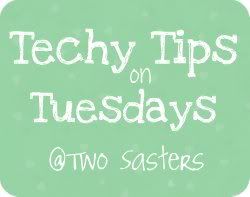







Wow that's so easy! How do you always make things that would otherwise seem complicated seem so easy? :) Thanks for sharing!
ReplyDeleteAnother great techy tip. Again, easy to understand and follow. Looks like I know what I'll be doing this weekend :)
ReplyDeleteGreat Advice. Heading back to my site to give it a shot. Have a great day!
ReplyDeleteI love your tech tips. I did this signature thing a couple weeks ago. I love how it personalizes my blog.
ReplyDeleteeasy and useful! thank you ;)
ReplyDeleteLove techy tip Tuesdays, great tip.
ReplyDeleteCan't tell you how helpful your Techy Tips are! I just added our signature thanks to you! Thanks for sharing all your hard earned knowledge with us newbies!!!
ReplyDeleteWow! You make it look so simple! Thanks for the tips! I'm following you through Linky!
ReplyDeleteI wondered how people did that. Now I can add it to my blog post! Thanks so much!
ReplyDeleteVery helpful!
ReplyDeleteAs always....so helpful! THank you so much!
ReplyDeleteAnother great tip! Thanks for linking up to my Super Link Party! :-)
ReplyDeleteI have (another) techy question. How do you customize the text/pics in the menu bar under your banner? (Home...About us... Buttons... etc.)
Cari and Cortnee,
ReplyDeleteAs usual I LOVE your techy advice and immediately tried to make myself a signature but I don't use a white background so I couldn't do it :( I will keep trying to figure it out. Your tutorials are ALWAYS so great and help those of us who are just creating our own blogs. Thanks so much for linking up to Creative Thursday this week. I can't wait to see what you link up next. Have a great weekend.
Michelle
Thank you SO much!! All this time I have been copying and pasting.... LOL I am PInning this so I won't forget! THANKS AGAIN!!
ReplyDeleteGreat tip...I'm glad I saw/found this! As a new blogger I love finding helpful tips and tricks.
ReplyDeleteVisiting from Fantabulous Friday #21 and so glad I did because this tip is fabulous. Can't wait to try it. Ellen
ReplyDeleteI didn't even know you could do this. Thanks so much for sharing this! New follower of your blog! Great stuff :)
ReplyDeleteThe Pretty Pinhead
This is such a great tutorial! Just shared on our FB and Google + page! Have a nice weekend!
ReplyDeleteTake care,
Trish
Yay! I am soo excited you shared this.. I always wondered how you made one! Thanks so much for sharing with the Pink Hippo Party.. I am going to create my signature.. hopefully you see it next week!
ReplyDeletexoxo
Amie @ Pinkapotamus
I love techy smart people. That's good to know. I've been meaning to check into that and it keeps getting pushed down on my list. You just saved me some checking to find it. Thanks so much. Hope you'll stop over to Quirky Vistas and visit me sometime.
ReplyDeleteLiz
I can't tell you how much I appreciate these techy tips! Keep them coming! Thanks for linking up !
ReplyDeleteGreat tip! Thanks for linking up at Romance on a dime!
ReplyDelete