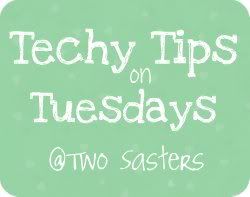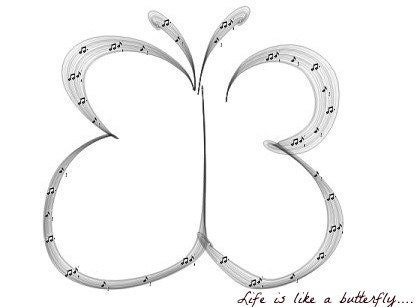Happy Techy Tuesday!!!
In case you missed it, last week we talked about how to make a button.
Now let's add a grab box for your button so that others can take your button code and add it to their blogs too!
If you remember from last week, this is the code we used for our button:
<a href="http://www.twosasters.com"
target="_blank"><img
src="http://i1226.photobucket.com/albums/ee412/TwoSasters/USbutton.jpg"
border="0" alt="Photobucket" height="125"
width="125"></a>
To make the grab box code, copy your button code above AND add the following in green before and after your code:
<textarea> YOUR CODE HERE </textarea>
In my example this is what it would look like:
<textarea><a href="http://www.twosasters.com" target="_blank"><img src="http://i1226.photobucket.com/albums/ee412/TwoSasters/USbutton.jpg" border="0" alt="Photobucket" height="125" width="125"></a></textarea>
Using what we learned last week and our new grab box code above, let's put them together. {Note that your button code is listed twice because you want your button to appear on your site as well we be available for others to "grab" it as well.}
Your finished product!
Note that if you would like to center everything, you could always add the <center> tags. Remember from way back here.
Happy Techy Tuesday!! See you all next week:)