Welcome to our first Techy Tips on Tuesdays!!!
I will start off by typing the text "Hello World" - which would look like this.
Hello World
♥ Bold: <b> Hello World </b>
Hello World
♥ Italics: <i> Hello World </i>
Hello World
♥ Underline: <u> Hello World </u>
Hello World
♥ Strikethrough: <strike>Hello World</strike>
♥ Center: <center>Hello World</center>
Hello World
♥ Left Align: <p align="left">Hello World</p>
Hello World
♥ Right Align: <p align="right">Hello World</p>
Hello World
♥ Change Font Size {numbers 1 to 7}: <font size="2">Hello World</font>
Hello World
♥ Change Font Color {see here for more choices}: <font color="red">Hello World</font>
Hello World
♥ Line Break: <br>
♥ Horizontal Line {used to separate sections}: <hr>
Note that you could have {more easily} done most of these things in the "Compose" tab of the post editor, but the point here is to get comfortable with HTML code.








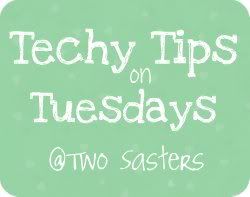


I am relieved you didn't start out with any wax on wax off teaching techniques. You have a very easy to follow teaching style...love it! I picked up a trick or two (I usually use HTML). A big thanks for agreeing to share you knowledge...can't wait until next Tuesday!
ReplyDeleteGreat beginning! But ya know, sometimes you can't do something simple in composer in Blogger, like put a space between something. That's when I have to go to html and figure out where a command stops. I sure wish blogger would keep the cursor in exact spot when you switch from composer to html (like Front Page did). EnJOYed your first session.
ReplyDeletethank you so much for sharing this! I love learning more of the technical side of things. I would love it if you would come link this up at my Pinworthy Projects Link Party.
ReplyDeletethanks for posting these tips. I need all the TECH help I can get :)
ReplyDeleteJoAnn
sweetpepperrose.blogspot.com
Wish I had this a few years ago! Most tutorials are so steeped in tech talk that I struggled to learn html. I did learn a lot then, but found a new tip here. Just the other day I was wondering how to put in a horizontal line. Now I know! Thanks for a clear and easy tutorial. I'm visiting from I Heart Nap Time.
ReplyDeleteHave a great week!
Deborah
Great tutorial! Took me awhile to even know I had an HTML tab in blogger.. ha!
ReplyDeletenew follower.. not sure why I wasnt following yall before!
What great tips!! I learn a few things I didn't know about! Thanks so much for sharing with us at Thursday's Temptation.
ReplyDeleteJill
This is such a great idea for a series for you girls. I always think of you any time I'm having a tech issue. Thanks so much for sharing at Whimsy Wednesdays!
ReplyDeleteThanks for sharing - I picked up a couple of HTML bits that I didn't know yet.
ReplyDeleteThanks! Can't wait to see what's next.
ReplyDelete