Last week was our first Techy Tips on Tuesday where we shared some Basic HTML Tips.
Now that we have established some basics, we can move onto hyperlinks. A hyperlink is simply just a link to another page or image.
The HTML code for a hyperlink is simple:
<a href="www.yourURL.com">TEXT to display to reader</a>
The RED text is the URL, or website, where you would like to send your readers.
The BLUE text is the text that you would like your reader to see.
For example...
Let's say in a post you are referencing your blogs name and you would like to link it up to your blog homepage.
The code would be as simple as this (using our site as an example):
<a href="www.twosasters.com">Two Sasters</a>
If I copy that code into my "Edit HTML" tab of my post editor, I would get this:
When a user clicks on the text "Two Sasters", in the above example, they will be directed to our homepage.
In most cases, you will be directing your users to a different site. To make your hyperlink open up in a new window (usually a good idea when directing users away from your site) is done by adding one more piece of code (in purple below).
<a href="www.yourURL.com" target="_blank">TEXT to display to reader</a>
Going back to our example, it would now look like this:
<a href="www.twosasters.com" target="_blank">Two Sasters</a>
Once again, this could have been done in the "Compose" tab of the post editor, but we want to continue getting more familiar with HTML code. When creating things like buttons with text boxes (which we will get to in a future post) or social icon buttons with links (also a future post) we cannot solely rely on the "Compose" tab.
Thanks for stopping by and talking a little more about HTML:)








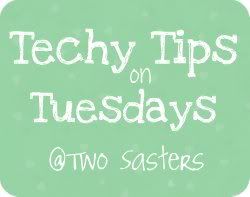



I always wondered how to get something to open up in a new window. Can I make a text link in my comments? For example, The NY Melrose Family Will it show up as a text link when I hit publish my comment. I previewed it and it worked! Thank you!!!!!
ReplyDeleteOhh.. another great tutorial! One of my favorites :)
ReplyDeleteOhhh great tip!! I love that your posting these tips to help us fellow bloggers out hehe :) Thanks!
ReplyDeleteBrandi
http://www.yeewittlethings.blogspot.ca
Thank you! I have been wondering how to link up to something and have it open in a new window. It seems to easy but I would never had known unless someone had taken the time to show me...so thank you!!!
ReplyDeleteYour grateful student,
amy @ whilewearingheels.blogspot.com
YAY! I'm so glad you guys are doing something on html! I am sooooo {seriously, like beyond rusty} behind on that. Glad to be following and excited to read on :)
ReplyDeletexo Jess
{www.CraftyNonsenseNoted.com}
Loving all these tips! Thank you for helping me out with my question I emailed you too. I am probably going to try it out today.
ReplyDeleteI would love for you to link up your tips at my Pinterest Party. I'm sure lots will love to learn about them: http://tutusandteaparties.blogspot.com/search/label/Link%20Party
thanks so the blogging tips. Will always read these posts as I'm trying to learn more about blogging even though I've been blogging for 3 years, I want to learn more. Thanks, Linda
ReplyDeleteGreat Tips! Thanks so much for sharing this as well at Thursday's Temptation.
ReplyDeleteJill
Hi, I'm Connie at http://hotflashncraftn.blogspot.com/, your new GF friend. I would love it if you stop by and be mine, too.
ReplyDeleteThanks for the techy tips.
Great tip for Bloggers!
ReplyDeleteI'd Love for you to come share it in The Mommy Club and or any of your other fun ideas! I saw this on Kitchen Fun With My 3 Son!
http://www.crystalandcomp.com/2012/04/the-mommy-club-share-your-resources-and-solutions-40/
Have a great weekend! Crystal
This is a great tip/tutorial! Thanks so much!
ReplyDeleteI'm glad you linked up to Romance on a Dime! Thanks.
What a great tip, I pinned it for future reference
ReplyDeleteGreat tips..So glad I found you via the live.laugh.rowe blog hop party. Looking forward to more!
ReplyDelete- Eva - http://theevasofbellabini.blogspot.com/
I've had SO many people ask for this but haven't had time to write it out! LOVE it! Thanks for sharing! I'm sharing on my networks! Would you mind if I shared it on my Blog Tips page, I'll of course credit you :) Thanks again and feel free to grab a featured button and get your brag on :)
ReplyDeleteJust found your blog and I LOVE LOVE the tech Tuesday, this post is exactly what I needed!! I just followed, would love if you checked out my blog and saw how I implemented this :)
ReplyDeleteThanks
www.fancy-francy.com
Thanks again for another great lesson. I admit to doing hyperlinks the easy way. At least now I know there are more than one way to do them.
ReplyDeleteThank you for linking up this up to Dare to Share. I look foward to seeing what you post next.
Pam
http://pamspartyplanning.blogspot.com/2012/04/dare-to-share-5.html