We hope that you are enjoying our Techy Tips!
If you have missed any of them, you can go here to check it out!
This question came from a reader. She wanted to know how to make only part of her post show up - the reader would then have the option to click on "Read More" to display the entire post.
While I personally do not typically utilize this, here is how you do it!
Step 1: Write your post and determine where you would like to insert the "jump break" (the technical blogger term).
Step 2: Place your cursor at that spot, and click on the icon highlighted in the picture below.
This is what your post will now look like:
Step 3: Publish and admire:) This is what your readers will now see. They will need to click on "Read More" to see the full post.
Hope you found that useful!! Enjoy your week and be sure to stop by again next Tuesday for another Techy Tip!!








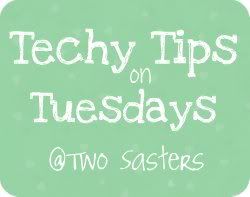




Thank you for posting these instructions :) When it comes to computers I am a big dummy so these help!!
ReplyDeleteOh! So that's what that's for! Thanks...as always. So helpful.
ReplyDelete<3 Tutus & Tea Parties
I've wondered how to do that for a while, too, thanks for the tips. I'll be sure to read your other techy tips too. Found you through Tip Junkie's link up today.
ReplyDeleteHolly @ www.abakershouse.com
Thank you. Love all your tips and they are VERY helpful
ReplyDeleteI just recently started using that option. I wanted to see how I liked it and so far so good. Thanks for sharing your tips are great.
ReplyDeleteI would love to see something about creating your side bar titles. Still having isues with those.
Have a great day
This is still my favorite part about Tuesdays! I don't use this feature either...but I love learning more about this crazy blogging world. Thanks!
ReplyDeleteOk, wow! Never even noticed that little button up there! Thanks so much for these tips...so very needed (by me!). Excited to find you and follow!
ReplyDeleteI'll have to come back and check for more tips. I needed this one a couple weeks ago and it took me a while to figure it out, but I managed. Would be good to have tips on hand. Great idea! I found you at Stringtown Home's link party.
ReplyDeleteHope you'll stop and see me at Quirky Vistas.
Liz
Thank you! I love all of your Techy Tips!!!
ReplyDeleteI'd like to invite you to link this (and any projects/recipes you'd like) up on my first link party.
Your readers are welcome, as well!
http://earning-my-cape.blogspot.com/2012/05/super-link-party-1.html
I hope to see you all there! :-)
~Susie~
Oh wow! How smart! You're so wise :)
ReplyDeleteHonestly, where do you learn all this stuff? Thanks so much for sharing at Whimsy Wednesdays.
ReplyDeleteSo that's how you do it! Thanks for sharing!
ReplyDeleteI have always wondered how to do this!!! Thank you so much for writing this post!!! Thanks so much for sharing this as well at Thursday's Temptation.
ReplyDeleteJill
I always wondered how people did that! I love your Techy Tips!
ReplyDeleteAs usual, I LOVE your Techy tips. Keep em' coming :) Thanks for sharing at Creative Thursday.
ReplyDeleteI love that you're breaking this down into really simple concepts that anyone can pick up. Thanks so much for sharing at Mom On Timeout!
ReplyDelete