Welcome back to Techy Tips on Tuesdays!!!
Last week we talked about using an image as a link which you may find useful when creating social media buttons or blog buttons.
But what happens when you want to update one of your buttons?
Perhaps you created a blog button when you first started and now you want to update it. But maybe you are hesitating since it would be unlikely many followers would replace your old buttons with the new ones. Sound familiar??
Well, guess what?? You don't need to worry about having two versions of your buttons out in cyberspace! All you have to do is place your new button in the exact same location as the old one. Your new button will automatically be updated anywhere someone has already placed your button!!! How awesome is that?!?!
As an example - {what tutorial would be complete without one}...I recently tweaked my TGIF Party button...from this...
...to this...
My button code looks like this:
<a href="http://twosasters.com"><img border="0" src="http://i1226.photobucket.com/albums/ee412/TwoSasters/TGIF.jpg"/></a>
As I mentioned last week, I prefer to store my photos in Photobucket. Highlighted in red is the location of my button.
So here is what I did when I wanted to update my party button...
I went into Photobucket and renamed my old button from TGIF.jpg to TGIF-2.jpg by going into Photobucket, clicking on Photo Info on the bottom right and then clicking Edit.
I then uploaded my new button and named it TGIF.jpg
And that is all there was to it. The rest of the update was done automatically for me:)








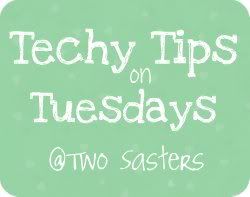




Sweet! I just changed my party button too! Thanks!
ReplyDeleteThese Techie Tips are very helpful - thanks for sharing.
ReplyDeleteWhat a great tip! I love this- I've been thinking about updating buttons too! Perfect timing!!
ReplyDeleteI found you through your interview over at Adventures in Mommy-land. Love your work and I'm looking forward to reading more!
Jill @ Creating my way to Success
http://www.jembellish.blogspot.com/
Great tips, found at the Terrific Tuesday link party
ReplyDeleteAwesome!!! I'm going to go put my new Blog Hop button where my old one was, right now! Thanks!
ReplyDeleteSorry, I must have skipped class yesterday. I can't believe I missed this post. It's my favorite thing about Tuesdays. Another great tip. Thanks for sharing!!!
ReplyDeleteGreat tip! Thanks!! I'm glad you linked up at Romance on a Dime to share this!
ReplyDeleteThanks again. I'm trying to learn as much as I can about blogging. I love Tech Tuesdays. Linda
ReplyDeletetwosucculentsisters.blogspot.com
Great tip!! Always look forward to your techy tip tuesdays!
ReplyDeletexo Jess
{www.CraftyNonsenseNoted.com}
Love reading all your tips!! Thanks so much for doing them! Just dropped by to tell you that I just nominated you for The Versatile Blogger award. Check it out at http://cupcakeloveaffair.blogspot.com/2012/05/another-award-im-versatile-blogger.html. Thanks for the inspiration!!
ReplyDeleteHeather
www.cupcakeloveaffair.blogspot.com
Another great tip! I never would have known to do this on my own.
ReplyDeleteLinking up from The NY Melrose Family.
oooh! I love techy tips! so helpful! Thanks for sharing! i'd love you to link up one/a few of your posts to my linky party going on here:
ReplyDeletehttp://itsjustcalledspicy.blogspot.com/2012/05/spicy-link-up-3.html
Jen :)
Love, love, love your Techy Tips. Keep them coming :)Thanks so much for linking up to Creative Thursday this week. I can’t wait to see what you link up next week. Have a great day.
ReplyDeleteMichelle
That is a great tip! I so needed this the last time I changed my blog around! Thank you though because I will be using this tip next time! Thanks for sharing at Thursday's temptation.
ReplyDeleteJill
Thanks for sharing your expertise. I'm not thinking of changing buttons right now, but I've pinned this for future use. Thanks for sharing at Terrific Tuesdays.
ReplyDeleteRachel
adventuresofadiymom.blogspot.com
What a great idea - I need all the help I can get with all things techy! Thanks for linking up with Twinkle in the Eye for Flash Blog Friday :-)
ReplyDeleteThanks for the tip!!!
ReplyDeleteSuch a great tip! Thanks for sharing @ Fantabulous Friday!!
ReplyDeleteThanks so much for sharing the tip!
ReplyDeleteThis is such a great tip again. Thanks so much for sharing at Whimsy Wednesdays.
ReplyDelete