Welcome back to Techy Tips on Tuesday!!
When I first started linking up to parties, I knew I needed to come up with an organized way of listing all of the buttons. {I say organized because I may have a slight case of OCD :) }
This is what I came up with (check it out for yourself here):
Do you want to do this too? It can be accomplished by using HTML tables {don't be intimidated!}. You will need to use the "Edit HTML" tab of your post editor. It may be helpful to also reference this Techy Tip post on HTML.
<table>
<tbody>
<tr>
<td></td>
</tr>
</tbody>
</table>
red - This code should go at the beginning and end of each table you create {these are the table headers}
green - This indicates a row
blue - This indicates a cell
So as an example, let's say you want to make a table look like this:
A B
C D
The code would look something like this:
<table>
<tbody>
<tr>
<td>A</td>
<td>B</td>
</tr>
<tr>
<td>C</td>
<td>D</td>
</tr>
</tbody>
</table>
You can then replace each of the letters with a different button code.
<table>
<tbody>
<tr>
<td><copy button code here></td>
<td><copy button code here></td>
</tr>
</tbody>
</table>
To make it all visually appealing, each button needs to be the same size. I did this by adding this code: width="125" and height="125".
<table>
<tbody>
<tr>
<td><a href="blogbuttonaddr1.com"><img height="125" src="blogbuttonlocation1" width="125" /></a></td>
<td><a href="blogbuttonaddr2.com"><img height="125" src="blogbuttonlocation2" width="125" /></a></td>
</tr>
</tbody>
</table>
AHHH! Everything nice, neat and organized looking. Love it!!
You can apply the same technique for a list of tutorials, or whatever else you can think of!
If you still have some questions or just aren't sure how to get started, don't hesitate to ask!!








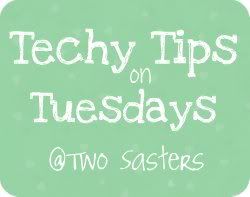


I love your Techy Tips and look forward to all of them....but...I didn't understand this at all. I want to.
ReplyDeleteThanks for sharing. I am hosting my very first - I just put it up last night and have NO particpants yet - :-(
ReplyDeleteWhat is the best way to get the word out? I tweeted it, it is on FB - any tips? it is for a good cause.
http://sewmuchclass.blogspot.net if you want to check it out and help me with tips or anything, much appreciated.
great information..I'm just so NOT good with html!
ReplyDeleteI have been wanting to make the buttons all the same size.. Thank you for all this weeks tips!
ReplyDeleteI have been wanting to make the buttons all the same size.. Thank you for all this weeks tips!
ReplyDeleteThis is my favorite part about Tuesdays. I am here and relatively on time {daughter is napping, so you have a captive audience}. I think this is EXACTLY what I need for my DIY tab. My list of tutorials keeps growing and growing lengthwise...this would allow me to condense them. I'm right, right? Please say I am right...
ReplyDeleteThanks!!!
I totally need this! I hate that my link party list is not nice and neat. Pinned! Now I just need the time to do it. Thanks for sharing at Terrific Tuesdays.
ReplyDeleteRachel
adventuresofadiymom.blogspot.com
This tutorial is fantastic! I've been wanting to do this and decided to just sit down and get it done--what a difference! Thank you sooooo much for this. I am lazy and know practically nothing about html, so I did some searching and found this site: http://tablegen.nfshost.com/ that will generate all the code--all I had to put in was the button info and then went and deleted the border and added the height and width info--it saved me quite a bit of time based on how long it took me to just enter the buttons...thanks again! Now I'm table obsessed ;)
ReplyDeleteJacki@redheadedmommy.com
I have been dying to learn how to do this! Someday when I get time, I am rearranging my Places I Party Page, with this. THANK YOU!!
ReplyDeleteI so need to do this! My party page is driving me crazy with all the different sizes. Thanks so much for sharing at Whimsy Wednesdays. Tweeting this!
ReplyDeleteOMG ~ You gals are amazing! Mine are totally all over the place, BUT I taught myself so not half bad. I so needed this and I'm sure everyone else will appreciate it just as much. Thanks so much for linking it up this week.
ReplyDeleteThank you sooo much! My daughter tried to teach me about tables, but when she isn't here, I get stuck. lol. And I LOVE that I can make them all the same size now!!!! This is awesome! :-)
ReplyDeleteI would love if you linked this up at Romance on a Dime. this is so useful!!
ReplyDeleteThank you so much for posting your tips on Saturday Show and Tell. Your tips are such a blessing! I hope you'll post again this week.
ReplyDelete-Mackenzie
http://www.cheeriosandlattes.com
Thanks for linking up at Romance on a Dime. I might have to try this.
ReplyDeleteOk, I am blessed with a napping child so I am trying to put my tutorials together in table format. I am hoping to have each thumbnail of my project lead you to that post. Will I need to go to your techy tip on using an image as a link and then add that code to my table?
ReplyDeleteThis is brilliant. Its taking a while for me to wrap my mind around it, I just cannot grasp coding and what have you, but the way you broke it down, I think I'm getting what you're saying. :) And I have been wanting to do this to the links at the bottom of each post for a while now. Thank you!! Found out about your fabulous blog from Amy at While Wearing Heels!
ReplyDelete