Did you miss our tips last week?!?
Well....we are back!!
Truth be told, I am finding it more and more difficult to come up with more "tips" each week!
Thankfully, one wonderful gal asked a question: How do I get my button and grab box to appear in a post as opposed to my side bar!
So here we go!
Step 1: Open up a new post and head to the HTML section.
Step 2: Using the code we learned here, paste the button code and grab box code.
Step 3: Add the center tags before and after both the button and grab box code.
Step 4: Head back over to Compose and add in any information to your post.
Your post with added button / grab box should look like this now:
Do you have any questions?? Email me or leave a comment!!








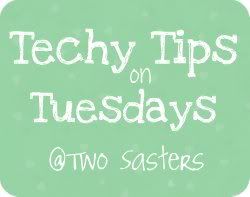






I missed you! So glad you are back and that Techy Tuesdays is back along with you :). Still my favorite day of the week. Thanks for another valuable tip!
ReplyDeleteI was trying to figure this out last week and gave up, thank you.
ReplyDeleteI'd love tips on laying out pictures within a post. Right now I mostly click and drag and have the text to the left or right, but sometimes I'd like pics side by side, and I can never get it quite right.
Even sometimes what looks good in the preview (on Blogger) doesn't look right on the actual post.
I've got a problem...
ReplyDeleteI have a set of six custom made media buttons. Now I just need to insert them. I'd like them up in my header, and in a vertical row, or a group.
Can you help me with all the tips and steps?
You'll never ask for tech Tuesday ideas again, will you?=)
You answered my question!!!!! Thank you so much ;o) Now I feel all special and stuff.
ReplyDeleteI LOVE your techy tips! They have been so helpful. I have been able to make make a blog button, add a grab box, put my blog button on a page, use picmonkey, and create custom headers for my side bar. I was wondering if you could tell me how to make a horizontal navbar buttons. Like the ones you have at the top of the page? Thanks
ReplyDeleteGreat tips! I'd love it if you linked up to my weekly blog hop! http://embracingmessy.blogspot.com/2012/09/embracing-friends-weekly-blog-hop-6.html
ReplyDeleteThanks!
Kelsey