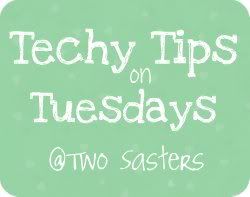First off...apologies for being MIA this week! Long story, short - my day job is getting in the way of my hobby:)
In any case, I have been trying to catch up on all I have missed out on and I am SOOOO looking forward to checking out what you have been up to this week.
But first, some of my favs from last week...
I am DEATHLY afraid of spiders and I practically jumped for joy when I saw this
DIY Bug Scoop post by crafty journal!! What a great idea!!
On my to do list is sewing a cute little bag to stick inside my HUGE diaper bag / purse. However, I have never sewn a zipper before. You can imagine my excitement when I saw how charming zeeuh shared her
How to sew a zipper tutorial!!
♥♥♥♥♥
Without any further delay...let's start the party!
What have you done this week???

After linking up we would LOVE it if you:
♥ Follow Two Sasters (via GFC or email)
♥ Grab a button and place it somewhere on your blog
♥ Visit others, get ideas, be inspired, make friends :)
♥♥♥ By linking up your photo, you give us permission to use them in features ♥♥♥